I was told that there is some issues our forum members are having with uploading images. I tried uploading some images (over 5 MB and large resolution) and didn't have any issues. I did notice that they were resized to about 600 pixels.
Can anyone weigh in on the image problem? It is unclear to me whether members' image uploads are being blocked outright or whether the issue is that they are resized to smaller than original resolution.
Is everyone having this issue or only non-moderators?
If you are having problems uploading a specific image can you somehow link me to it so that I can try uploading it and reproduce the problem?
Thanks!
(Edit: 6/16/20
Apparently I can edit this post, but cannot add a new reply to this thread. Was also able to successfully post this large image on the General forum)
 I just tried to upload a 3.8 MB .jpg and got the error message below. I've emailed to the address I had (and inadvertently copied some other people, oops).
I just tried to upload a 3.8 MB .jpg and got the error message below. I've emailed to the address I had (and inadvertently copied some other people, oops).
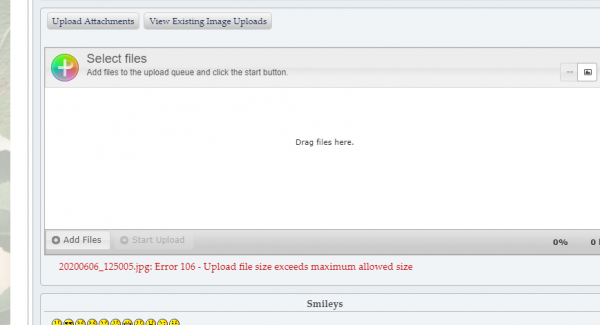
Hi Jafar, thanks for the file example and uploading the error message screenshot. Very helpful. Apparently I wasn't triggering the max file size as admin, but my test subscriber account did.
I found a way to increase the max file size to 20MB and image resizing is much larger now; 2048 pixels so we can zoom into details if needed.
Let's see how this works for everyone.
Apparently I can edit this post, but cannot add a new reply to this thread. Was also able to successfully post this large image on the General forum)
I am glad the image sizing changes are working well for you. Hopefully others will find the same.
Sorry about the issue with replying. I went through earlier and made a few changes in the forum settings and accidentally flipped a setting I shouldn't have. I got it resolved and you should be able to reply again.
Idyllwild
jafar
Marsha H
Viron
John S
1 Guest(s)

