I thought I've asked this before, but don't remember if there was a technical reason why this can't be accommodated.
Usually when I come to the site, I am not logged in. I read the posts that look interesting, and only sometimes decide to reply.
That may be at the end of a 50 post thread. After I've scrolled down, there is no option in the field of view to "reply", since I'm not logged in. Can we add a "reply" button, that can prompt for a login, or at least a "login" button, at the bottom of the page or end of the thread?
Example. I just read this fig thread today and wanted to ask a question. I had to scroll back to the top to login, before a reply option was available:
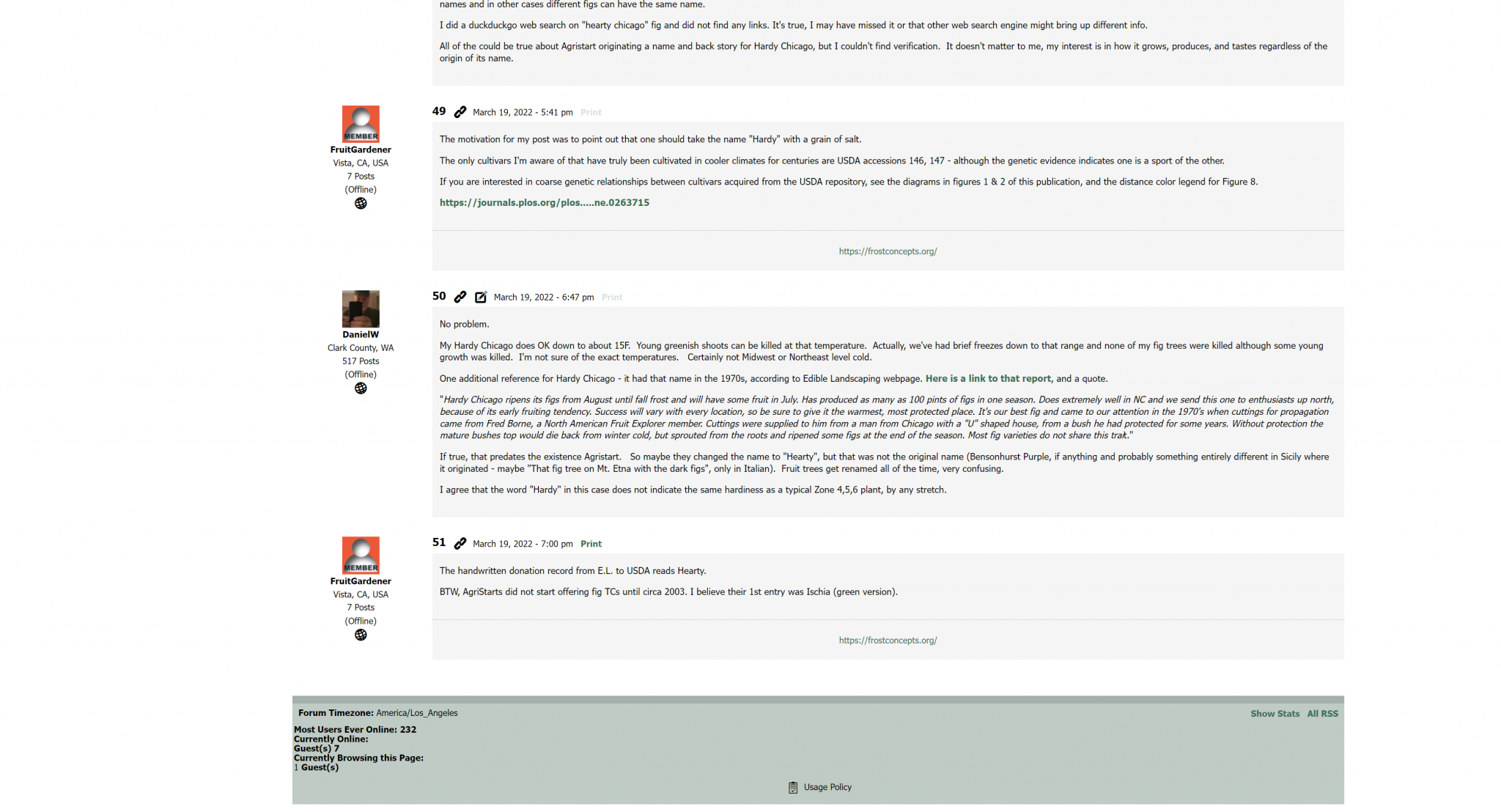
I tried clicking the icon to the side of the post number and found this invokes an internal browser history log. Which if true on your browser then that should be the proper place to go before logging in. It brings you instantly up high enough under the conditions of depressing the keyboard "Home". In history your browser should remember the last (previous) page click and after you log in just hit the browser "back page" arrow, usually top left under browser tools.
Jafar: Try it my way once or twice through and then say it again once more. So far as I can see it (possible poor eyesight) is seeing it from the point of view of a "non member" (unregistered) that's never seen this site before and needs to see that "register here" button which is right under the login at the top? BTW, mine is Chromium.
Never mind the question then. Just say where you prefer the logout option to be?
I think simply by the addition of a footer at the bottom of the web page to include a page up (Home) and logout option is all that I would recommend to improve the feel of what happened when the administrator decided to "switch" the more than 25 posts on the same display. He switched it and may want to switch back from 100 to 25.
Banks have ways of invoking a selection of dates to view a short or long list of data. Once your stuck far away from the top on these long lists at least there is a log out at the footer. It's pretty clear now so lets have this weigh out over a few days in wait for other possibilities or comments.
I see, you're suggesting I could use Home key, or equivalent, to get back to the top where I can login. Yeah, I'm not accustomed to using the Home key, but it does work for that. I also like to load as much of the thread as possible in one go.
In fact, the way I generally read forums is, I skim through the subjects, and open each one that I'm interested in, in its own tab. Once I've selected all of interest, I then work my way through the tabs, closing them as I go, until they are all gone. That may be a habit I developed back when computers and internet access were much slower.
Its like shelling a bunch of pistachios, then eating the meats all at once 🙂
Hey Jafar, I added a Login button at the bottom of the page if you are not logged in! I hope this helps you! Mind you, if you open a bunch of tabs while you are not logged in, they will all show the login button. So I suggest you change your habit to login first before opening a bunch of tabs or you will find yourself having to refresh each one once logged in, in order to reply 😉
Thanks Idyllwild,
I was reading through this and I think that my approach has been similar to Jafar's. Without logging in, I'll click on the "Forum" and do a cursory overview of the the topics and what has been responded to. Sometimes I log in, and other times I don't. Generally, if I see something that I want to respond to [and y'all know that I'm a verbose "contributor"], I'll then go back up to the top to log in. Anything that simplifies the process is alright by me. You're doin' a good job, Idyllwild.
Reinettes.
@Idyllwild
Thank you for adding the bottom of page login. That's the one I use now.
I don't respond to most of the posts, so don't need to be logged in, or refresh those pages, unless I want to post (or moderate).
I've sent you an email about the bottom of page login. It doesn't behave correctly recently. Actually, maybe the top of page one doesn't either for that matter.
jafar said
@IdyllwildThank you for adding the bottom of page login. That's the one I use now.
I don't respond to most of the posts, so don't need to be logged in, or refresh those pages, unless I want to post (or moderate).
I've sent you an email about the bottom of page login. It doesn't behave correctly recently. Actually, maybe the top of page one doesn't either for that matter.
I think Idyllwild changed the behavior of it for you. When it landed on the "user profile" page it had the advantage of letting users that were about to make a post entry to see what public perception they put out there.
Public perception is a very important part of a message. So where is it now and Can somebody bring it back in some form? I understand almost everything else about this site which now (thanks to seeing profile page) includes knowing how to use the feed-key and what for. Now I just need it (so just forum post to profile page please)  , so that I and hopefully many others can (or will be able) make certain goals known on what we or they like to do with trees. -Thanks in advance.
, so that I and hopefully many others can (or will be able) make certain goals known on what we or they like to do with trees. -Thanks in advance.
Update: At the top of my posting and two icons to the right of number 10 displays my revision of one or two word mistakes as happening 7 hours after it really happened. This update is occurring 8:48pm Pacific time. I would think time differences (eg. 7 hours) are mistakes.
I did figure out how to get to my profile. A submission was made as my favorite go to website, which now shows under my avatar (owl on a branch) as mine, which it isn't. So I hope it's okay as it is.
@Rooney Here is the link to edit your forum profile. From there you can use the left hand navigation and click on Edit Profile, Edit Avatar, Edit Signature. Those screens will let you edit your forum profile that are visible to others.
Idyllwild
simplepress
jafar
Marsha H
Viron
1 Guest(s)
